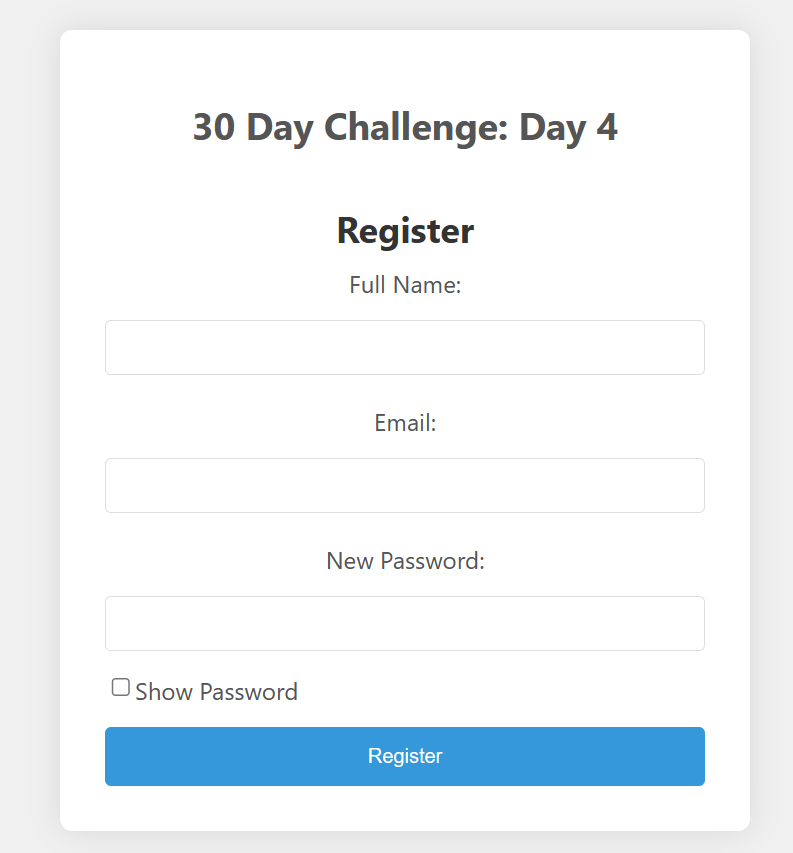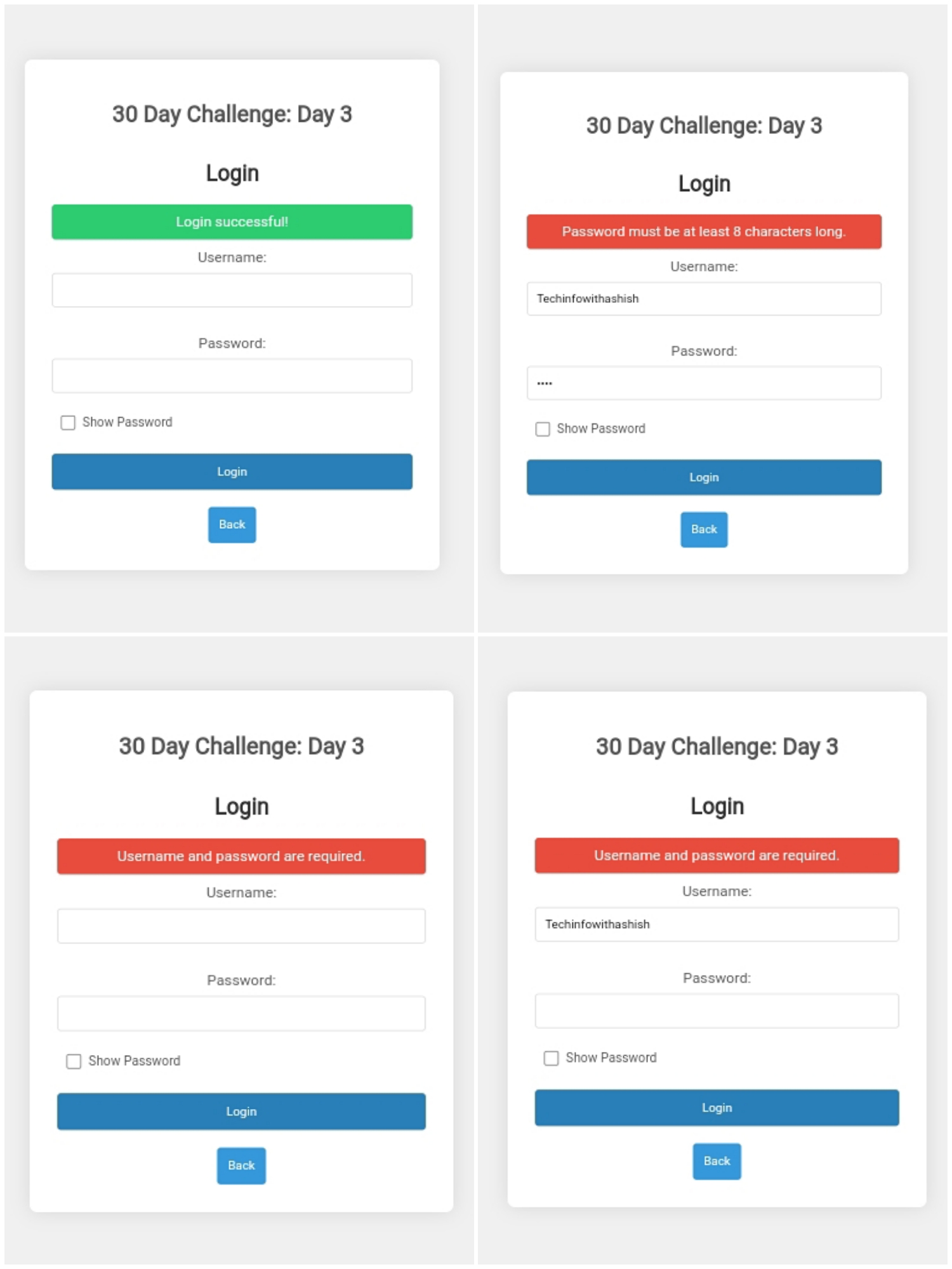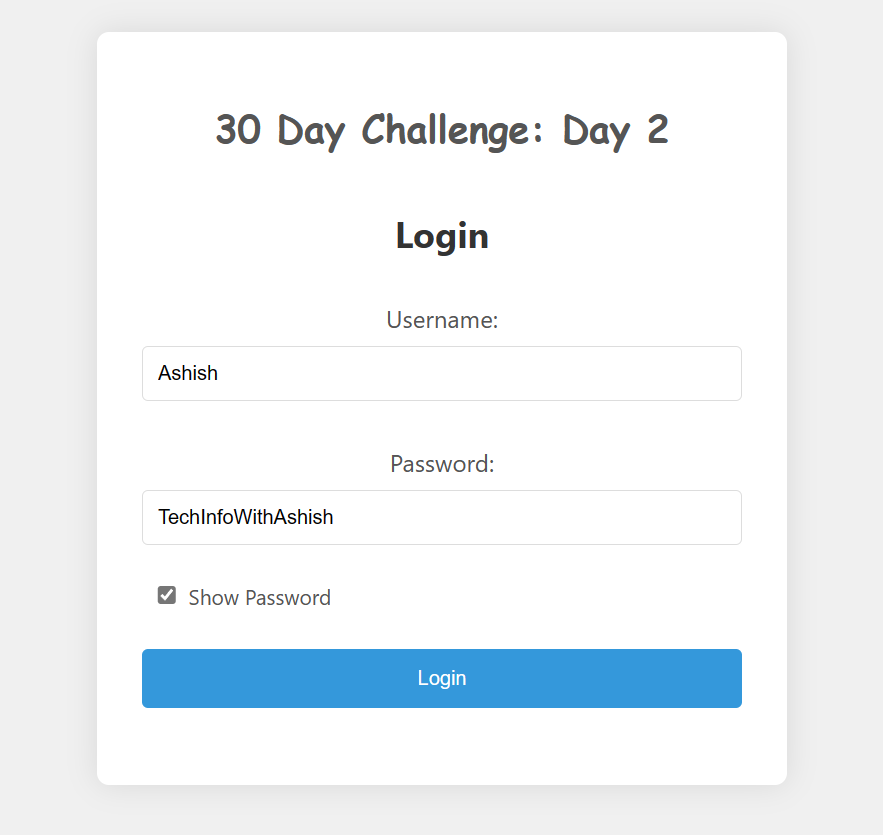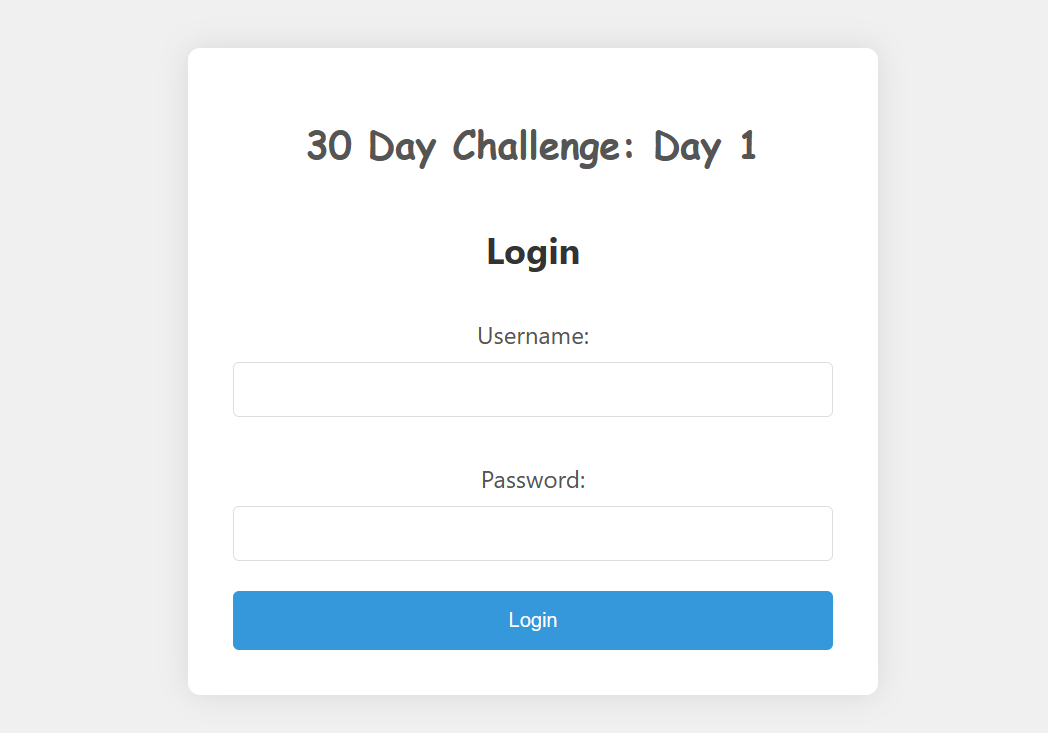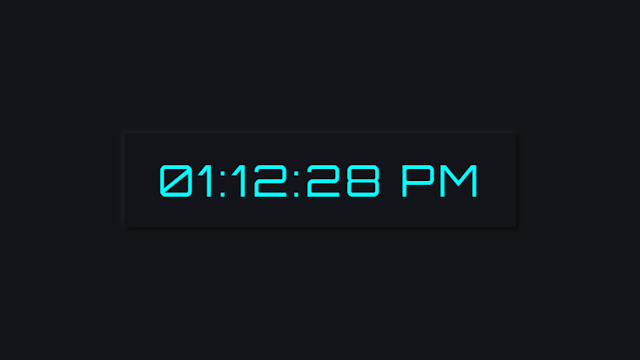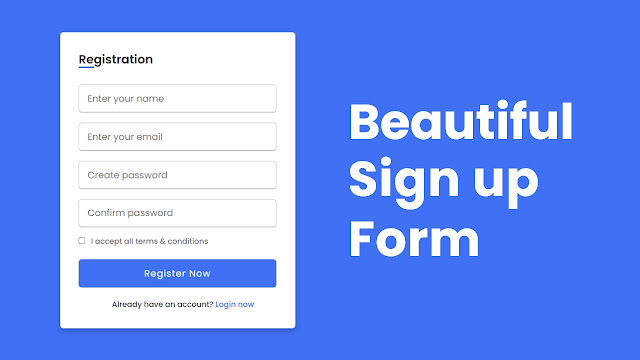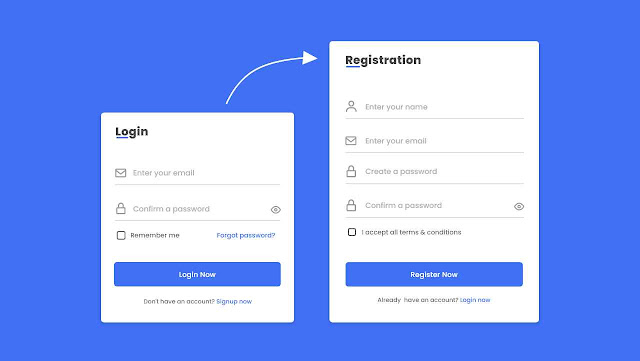#30DayProjectChallenge Day 9: Image Gallery App
TechInfoWithAshish - 12-12-2023
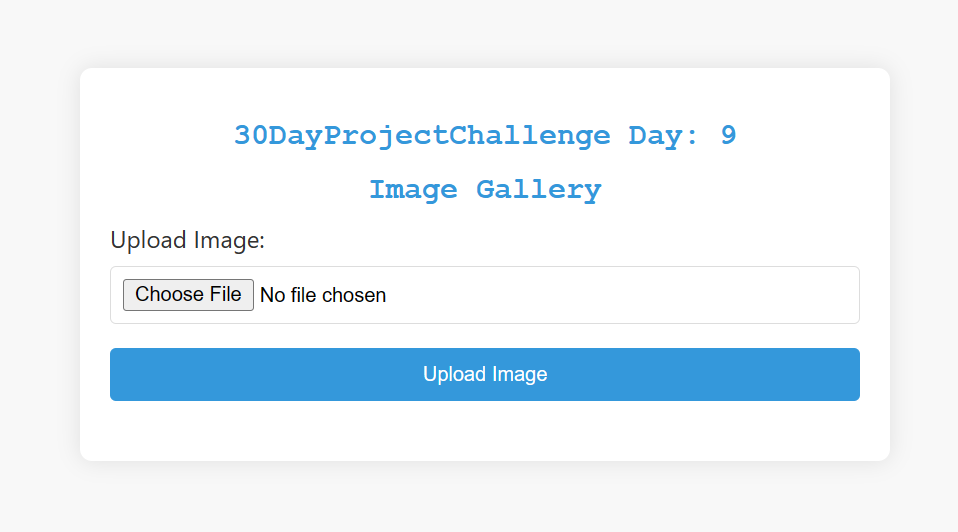
Hello everyone! Welcome to Day 9 of the #30DayProjectChallenge. Today, we're diving into the creation of a comprehensive Image Gallery App using HTML, CSS, and JavaScript. This project combines file handling, image processing, local storage, and dynamic UI creation - essential skills for building modern web applications.
Understanding Image Gallery Applications
Image galleries are fundamental components of many web applications, from photo sharing platforms to portfolio websites. Building an image gallery teaches you how to handle file uploads, process images, create dynamic layouts, and manage media content in web applications. This project combines multiple important concepts into a practical, real-world application.
What You'll Learn in This Tutorial
- File Input Handling: Learn how to handle file uploads using HTML file input elements
- File Reader API: Master the FileReader API for reading and processing image files
- Image Processing: Understand how to process, display, and manipulate images in the browser
- Local Storage for Images: Learn how to store image data in Local Storage using base64 encoding
- Dynamic Gallery Creation: Master creating and managing dynamic image galleries
- Image Display Techniques: Learn various methods for displaying images in galleries
- Lightbox Functionality: Implement image viewing and zoom features
- File Validation: Validate file types, sizes, and formats before processing
Key Features of Our Image Gallery App
In this project, we've developed a comprehensive Image Gallery with the following functionalities:
- Image Upload: Users can upload images using a user-friendly file input field with drag-and-drop support
- Multiple Image Support: Support for uploading multiple images at once
- Gallery Display: Uploaded images are displayed in an attractive, responsive gallery format on the web page
- Image Thumbnails: Images are displayed as thumbnails for efficient gallery viewing
- Delete Functionality: Each image in the gallery has a delete button for removing it from the gallery
- Local Storage Integration: Uploaded images are stored in the browser's Local Storage, ensuring persistence even after a page refresh
- Image Viewing: Click on images to view them in full size or lightbox mode
- Success and Error Messages: Users receive clear messages indicating successful image uploads or error prompts for missing image selection
Advanced Features We've Implemented
Additionally, we've introduced comprehensive features that enhance functionality:
- File Type Validation: Validates that only image files (JPEG, PNG, GIF, etc.) can be uploaded
- File Size Validation: Ensures uploaded images don't exceed size limits to prevent storage issues
- Image Preview: Shows image previews before adding them to the gallery
- Responsive Grid Layout: Images are displayed in a responsive grid that adapts to different screen sizes
- Image Optimization: Optional image compression and resizing for better performance
- Loading States: Shows loading indicators while images are being processed
- Error Handling: Comprehensive error handling for file reading, storage, and display operations
- Image Metadata: Displays image information like filename, size, and upload date
Why Image Galleries are Important
Image galleries are essential components in many web applications:
- Photo Sharing: Enable users to share and view photos
- Portfolio Display: Showcase work and projects visually
- Product Catalogs: Display products in e-commerce applications
- Content Management: Manage and organize visual content
- User Engagement: Visual content increases user engagement
- Media Libraries: Organize and manage media files
Understanding File Handling in JavaScript
Working with files in JavaScript involves several important concepts:
- File Input Elements: HTML file input elements for selecting files
- File Objects: JavaScript File objects that represent uploaded files
- FileReader API: API for reading file contents asynchronously
- File Validation: Checking file types, sizes, and formats
- Base64 Encoding: Converting images to base64 strings for storage
- Blob URLs: Creating temporary URLs for image display
Local Storage for Images
Storing images in Local Storage requires special consideration:
- Base64 Encoding: Convert images to base64 strings for storage
- Storage Limitations: Be mindful of Local Storage size limits (5-10MB)
- Data URLs: Use data URLs for displaying stored images
- Compression: Consider image compression to reduce storage size
- Quota Management: Monitor and manage storage quota to prevent errors
- Alternative Storage: Consider IndexedDB for larger image collections
Gallery Layout and Design
Creating an attractive gallery involves several design considerations:
- Grid Layouts: Organize images in responsive grid layouts
- Image Aspect Ratios: Maintain consistent aspect ratios or use uniform sizing
- Thumbnail Generation: Create thumbnails for efficient gallery display
- Lazy Loading: Load images as they come into view for better performance
- Responsive Design: Ensure galleries work on all device sizes
- Visual Hierarchy: Use spacing, borders, and shadows to create visual hierarchy
Best Practices for Image Galleries
When building image galleries, follow these best practices:
- Validate file types and sizes before processing to prevent errors
- Provide clear feedback during image upload and processing
- Optimize images for web display to improve performance
- Implement error handling for file reading and storage operations
- Use responsive layouts that work on all screen sizes
- Provide image viewing capabilities like lightbox or modal views
- Consider implementing image editing features like cropping or filters
- Monitor storage usage and provide warnings when approaching limits
- Implement image deletion with confirmation to prevent accidental removal
- Use lazy loading for better performance with large galleries
Error Handling for Image Operations
Comprehensive error handling is crucial for image galleries:
- File Reading Errors: Handle errors when reading image files
- Storage Errors: Handle Local Storage quota exceeded errors
- Invalid File Types: Reject non-image files with clear error messages
- File Size Errors: Warn users when files exceed size limits
- Display Errors: Handle errors when displaying images
- Corrupted Data: Handle cases where stored image data is corrupted
Performance Optimization
Optimizing image gallery performance involves:
- Creating thumbnails for gallery display instead of full-size images
- Implementing lazy loading for images not immediately visible
- Compressing images before storage to reduce size
- Using appropriate image formats (WebP, JPEG, PNG) for different use cases
- Limiting the number of images displayed at once
- Implementing pagination or infinite scroll for large galleries
- Caching images appropriately to reduce loading times
Extending the Image Gallery
Once you've mastered the basics, consider adding:
- Image editing features (crop, rotate, filters)
- Image tagging and categorization
- Image search and filtering
- Drag-and-drop reordering of images
- Image slideshow functionality
- Social sharing capabilities
- Image metadata editing
- Bulk upload and delete operations
- Image export and download features
- Integration with cloud storage services
Building an Image Gallery app teaches you how to handle file uploads, process images, and create dynamic media-rich interfaces. This project combines file handling, image processing, and data persistence into a comprehensive learning experience. With the creation of the Image Gallery, our coding journey continues to evolve, demonstrating increasingly sophisticated web development skills. Tomorrow's challenge will explore advanced data management. Stay tuned for another interesting project. Happy coding!