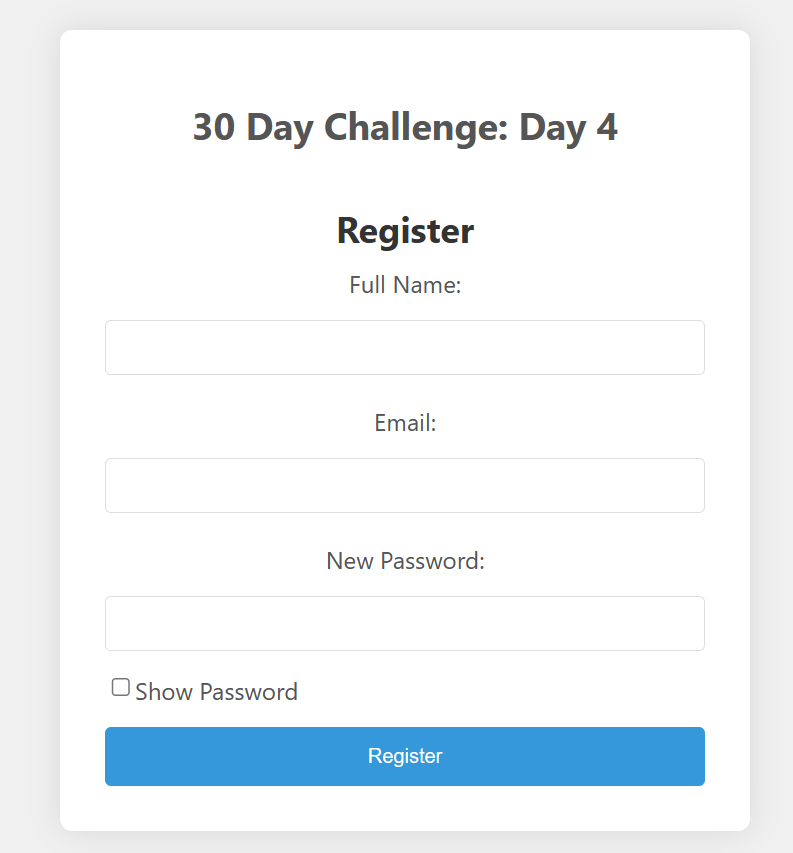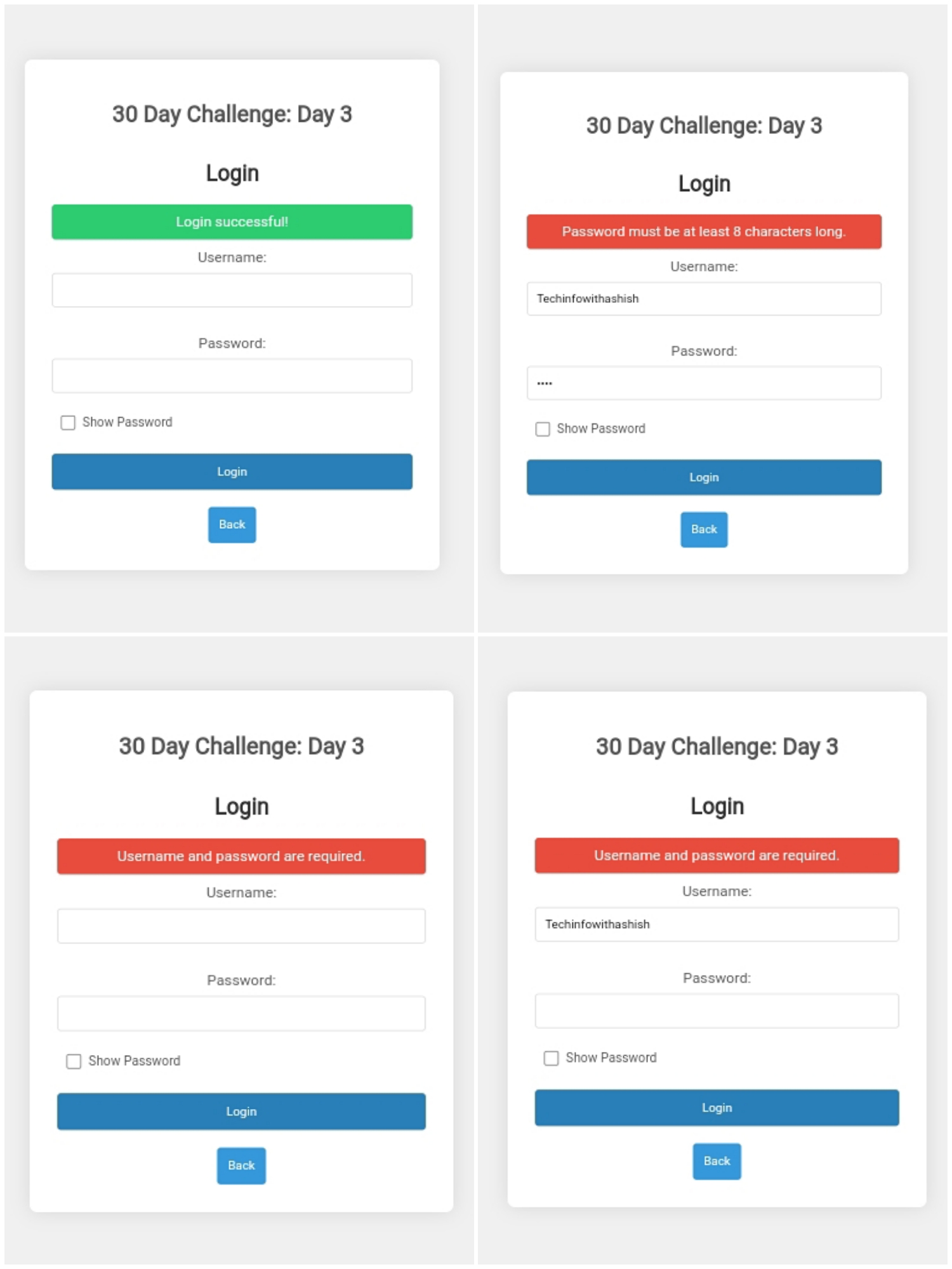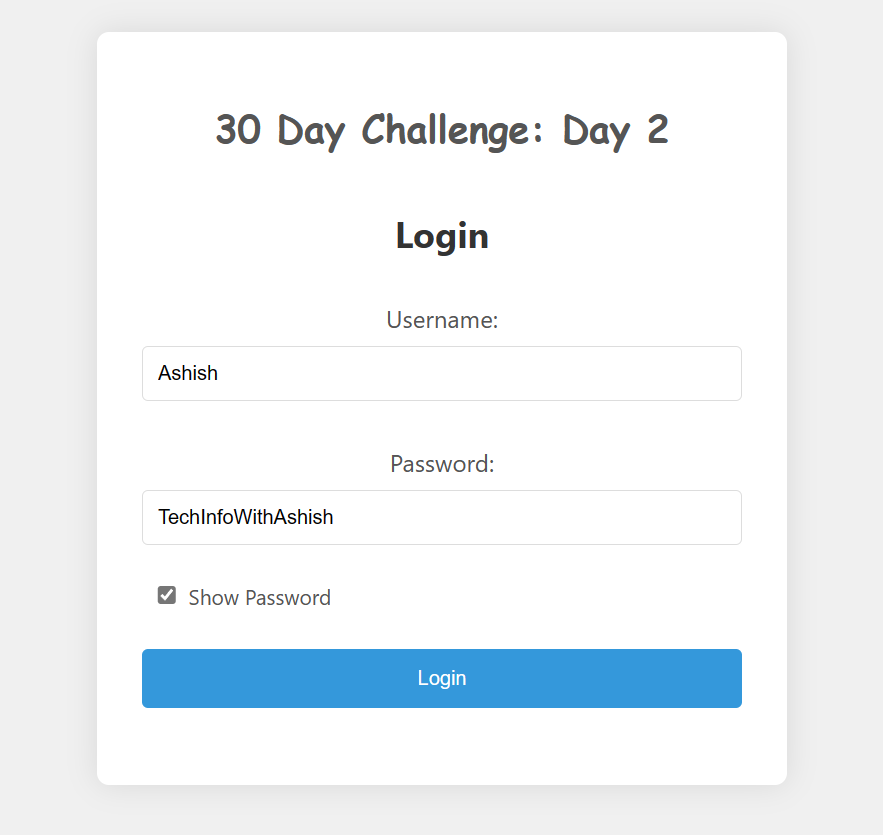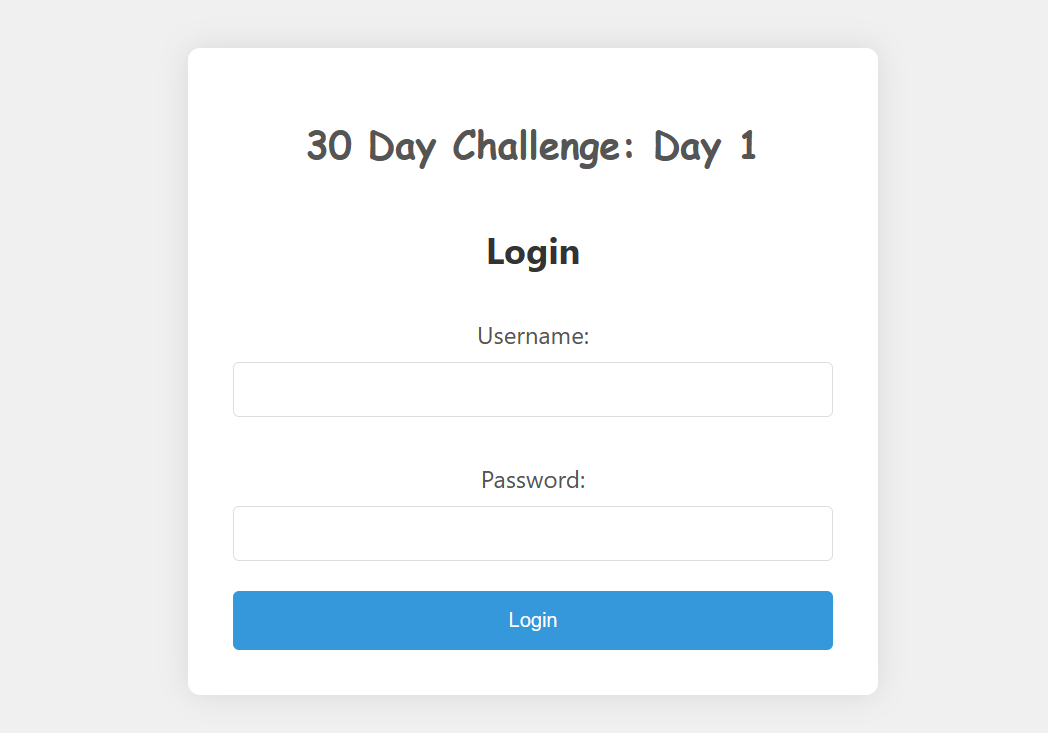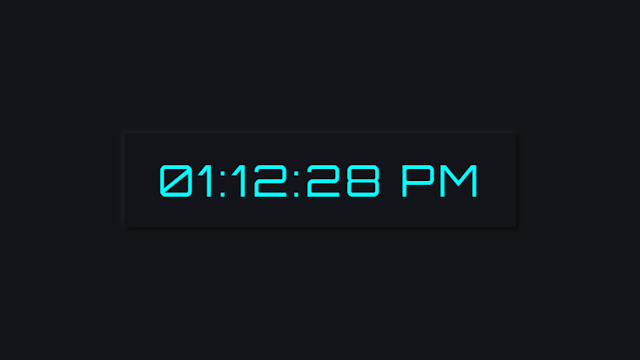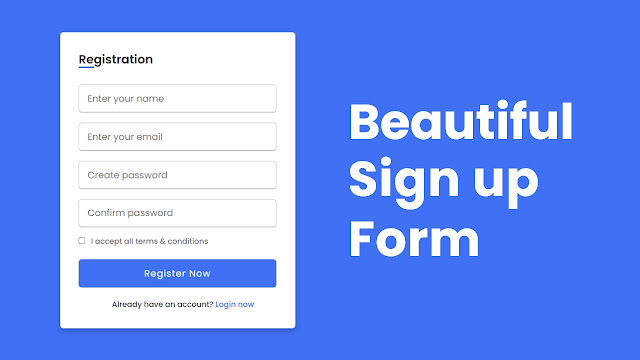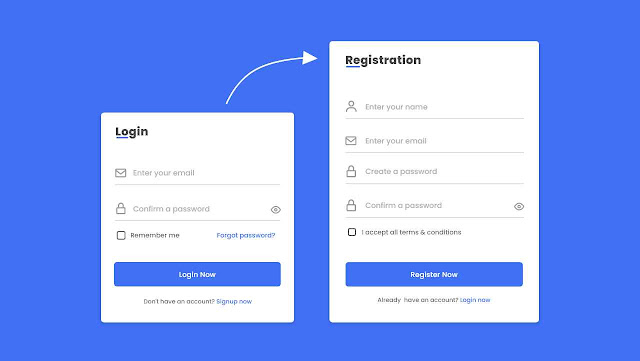#30DayProjectChallenge Day 11: Currency Converter
TechInfoWithAshish - 14-12-2023
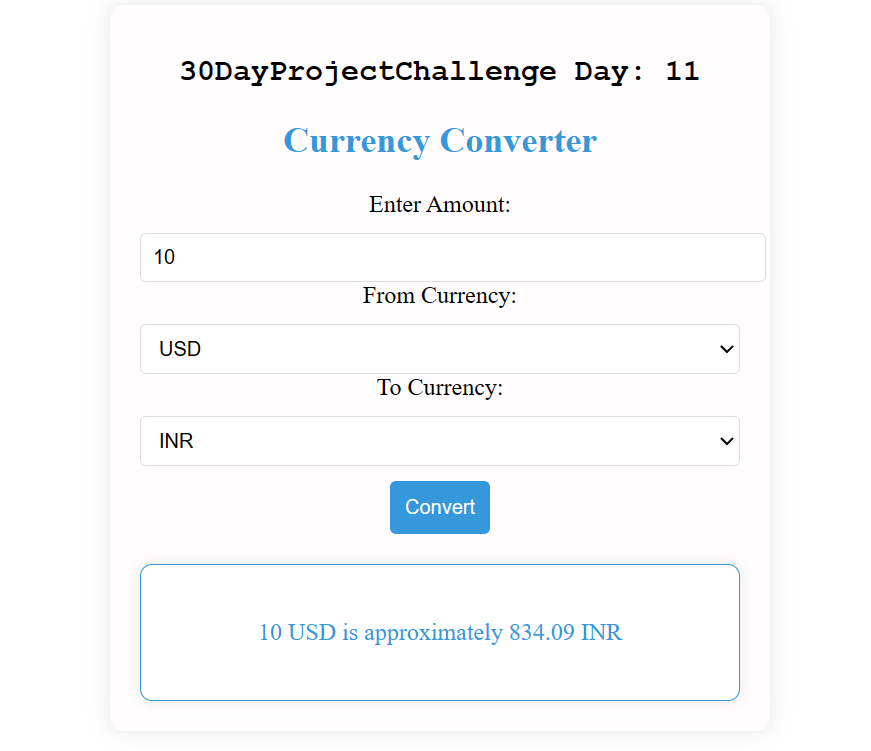
Welcome to Day 11 of the #30DayProjectChallenge! Today, we'll explore the creation of a comprehensive Currency Converter using HTML, CSS, and JavaScript. This project introduces API integration, asynchronous programming, and working with real-time data - essential skills for modern web development.
Understanding Currency Converter Applications
Currency converters are practical tools that demonstrate how web applications can interact with external data sources to provide real-time information. Building a currency converter teaches you API integration, asynchronous JavaScript, error handling, and creating applications that depend on external services.
What You'll Learn in This Tutorial
- API Integration: Learn how to fetch data from external APIs using the Fetch API
- Asynchronous JavaScript: Master async/await and Promises for handling asynchronous operations
- Error Handling: Understand how to handle API errors, network failures, and invalid data
- Data Processing: Learn how to process and manipulate JSON data from APIs
- Real-Time Updates: Understand how to work with dynamic, frequently changing data
- User Input Validation: Learn how to validate currency amounts and handle edge cases
- Loading States: Implement loading indicators for better user experience during API calls
Key Features of Our Currency Converter
In this project, we've implemented a comprehensive Currency Converter with the following features:
- Currency Conversion: Users can convert currency by entering an amount and selecting source and target currencies from dropdown menus
- Real-Time Exchange Rates: Currency exchange rates are fetched from reliable APIs to provide accurate, up-to-date conversion rates
- Multiple Currency Support: Support for major world currencies including USD, EUR, GBP, JPY, and many more
- Instant Conversion: Real-time conversion that updates as users change amounts or currency selections
- User Feedback: Clear display of conversion results showing the converted amount, exchange rate, and both currencies
- Error Handling: Comprehensive error handling for network issues, API errors, and invalid inputs
Advanced Features and Functionality
The JavaScript code implements sophisticated features:
- API Integration: Dynamically fetches currency rates from external APIs using modern Fetch API
- Asynchronous Processing: Handles API calls asynchronously to prevent blocking the user interface
- Rate Caching: Implements caching strategies to reduce API calls and improve performance
- Currency Calculation: Accurate currency conversion using current exchange rates
- Input Validation: Validates user input to ensure valid amounts and currency selections
- Loading States: Shows loading indicators during API calls for better user experience
Key Components of the Currency Converter
Key components that make our Currency Converter functional and user-friendly:
- Amount Input Field: A user-friendly input field that allows users to enter the amount to be converted with validation and formatting
- Source Currency Selector: A dropdown menu for selecting the source currency from a comprehensive list of world currencies
- Target Currency Selector: A dropdown menu for selecting the target currency, with automatic updates when changed
- Convert Button: A prominent button that triggers the conversion process with visual feedback
- Conversion Result Display: A clearly formatted display showing the converted amount, exchange rate, and currency information
- Error Message Display: User-friendly error messages that explain issues and guide users toward solutions
Understanding API Integration
API integration is a crucial skill in modern web development. We'll cover:
- How to make HTTP requests using the Fetch API
- Understanding API endpoints and request methods
- Handling API responses and parsing JSON data
- Working with API keys and authentication
- Rate limiting and API usage best practices
- Error handling for various API response scenarios
Asynchronous Programming Concepts
This project introduces important asynchronous programming concepts:
- Promises: Understanding how Promises work for handling asynchronous operations
- Async/Await: Modern syntax for writing asynchronous code that's easier to read and maintain
- Error Handling: Using try-catch blocks for handling errors in async operations
- Loading States: Managing UI state during asynchronous operations
- Race Conditions: Understanding and preventing race conditions in async code
Real-Time Data Handling
The use of real-time exchange rates enhances the application:
- Accurate, up-to-date currency conversion rates
- Automatic updates when exchange rates change
- Reliable data from trusted financial APIs
- Support for historical rate data (if needed)
- Handling of API rate limits and quotas
User Experience Considerations
The user interface is designed for simplicity and efficiency:
- Intuitive layout that guides users through the conversion process
- Clear labeling and instructions for all input fields
- Immediate visual feedback for all user actions
- Loading indicators during API calls
- Error messages that are helpful and actionable
- Responsive design that works on all devices
Error Handling Strategies
Comprehensive error handling is essential for API-dependent applications:
- Network error handling for connection issues
- API error handling for service failures
- Input validation for invalid amounts or currencies
- Timeout handling for slow API responses
- User-friendly error messages that explain issues clearly
- Fallback strategies when APIs are unavailable
Best Practices for API Integration
When working with APIs, follow these best practices:
- Always handle errors gracefully and provide user feedback
- Implement rate limiting to avoid exceeding API quotas
- Cache API responses when appropriate to reduce calls
- Validate all data received from APIs before using it
- Use environment variables for API keys (never hardcode them)
- Implement retry logic for transient failures
- Monitor API usage and costs
- Provide fallback options when APIs are unavailable
Extending the Currency Converter
Once you've mastered the basics, consider adding:
- Historical exchange rate data and charts
- Currency conversion history and favorites
- Multiple currency conversion at once
- Currency rate alerts and notifications
- Offline mode with cached rates
- Currency trend analysis and predictions
- Integration with financial news and updates
Building a Currency Converter involves integrating HTML, CSS, and JavaScript to create a practical and informative web application. The ability to fetch real-time data adds significant functionality to the user experience, demonstrating the versatility and power of modern web development.
Web development is about creating solutions that enhance online experiences. Whether it's converting currencies, managing notes, or building complex applications, each project contributes to a broader understanding of web development concepts and techniques. Each day of the coding challenge brings new insights and skills that build upon previous knowledge. Stay tuned for more exciting projects that push the boundaries of what you can build with web technologies. Happy coding!