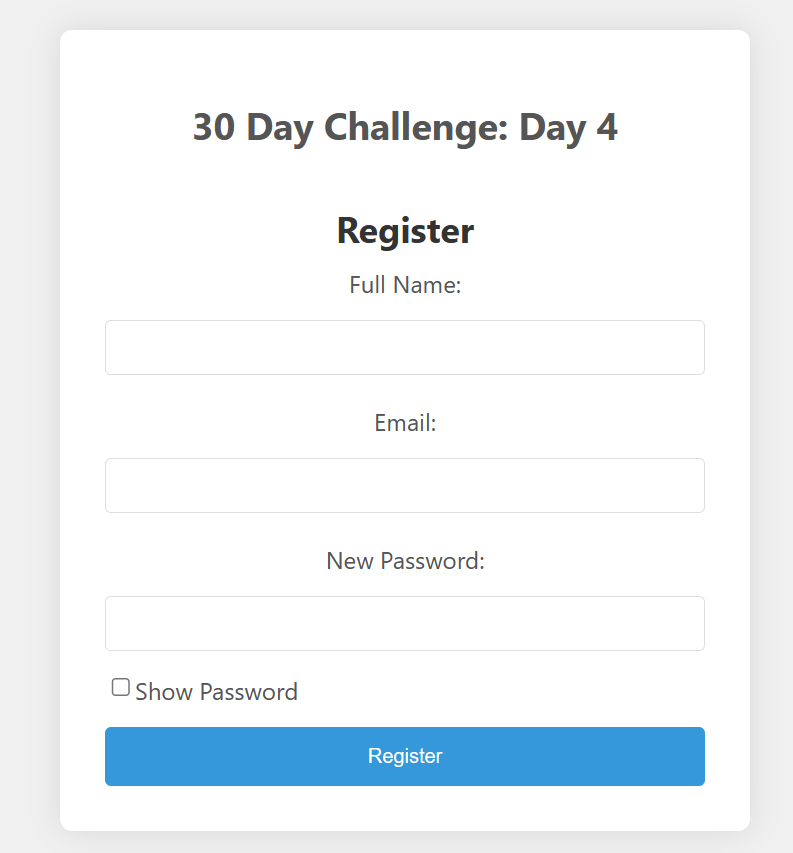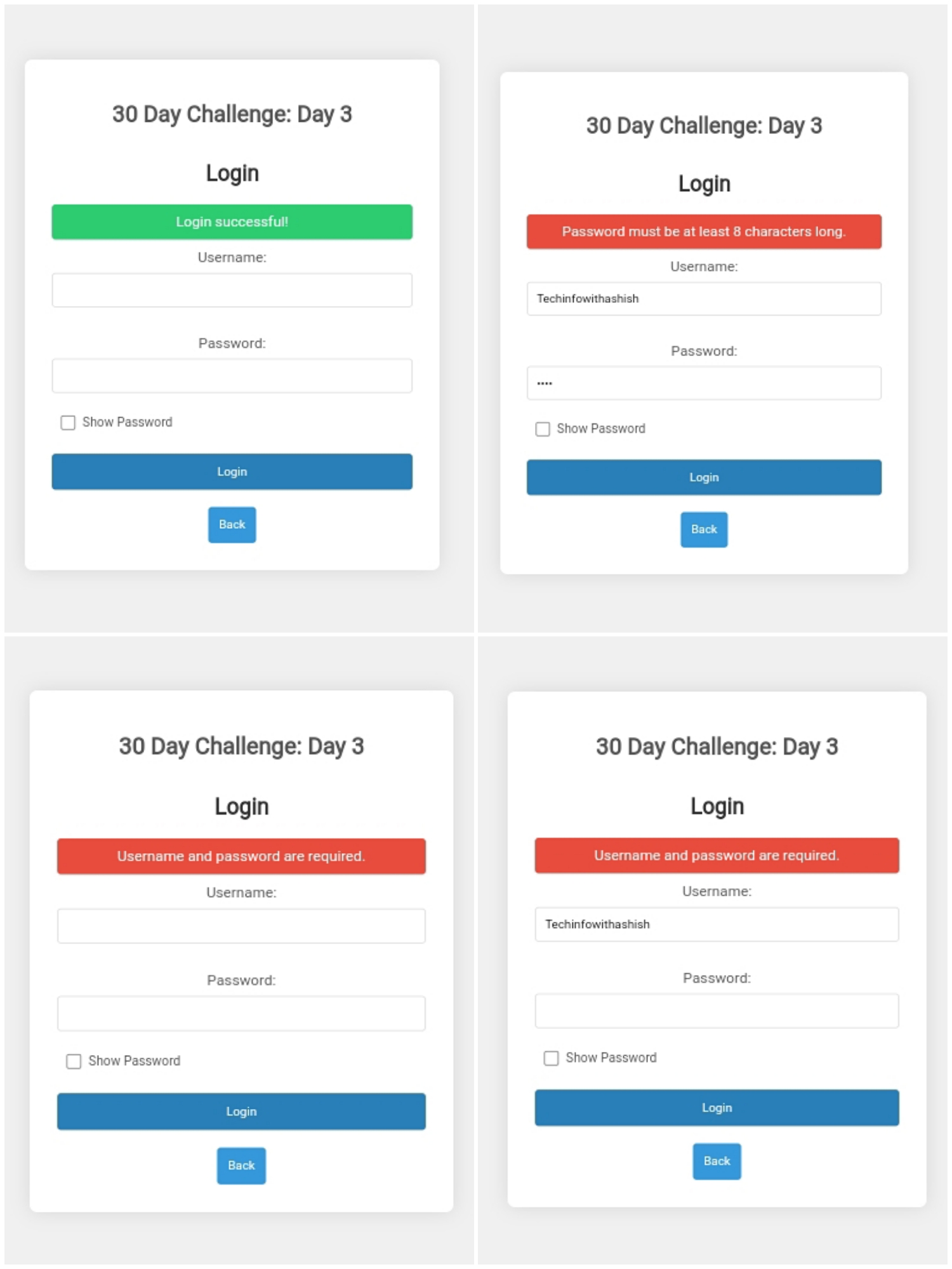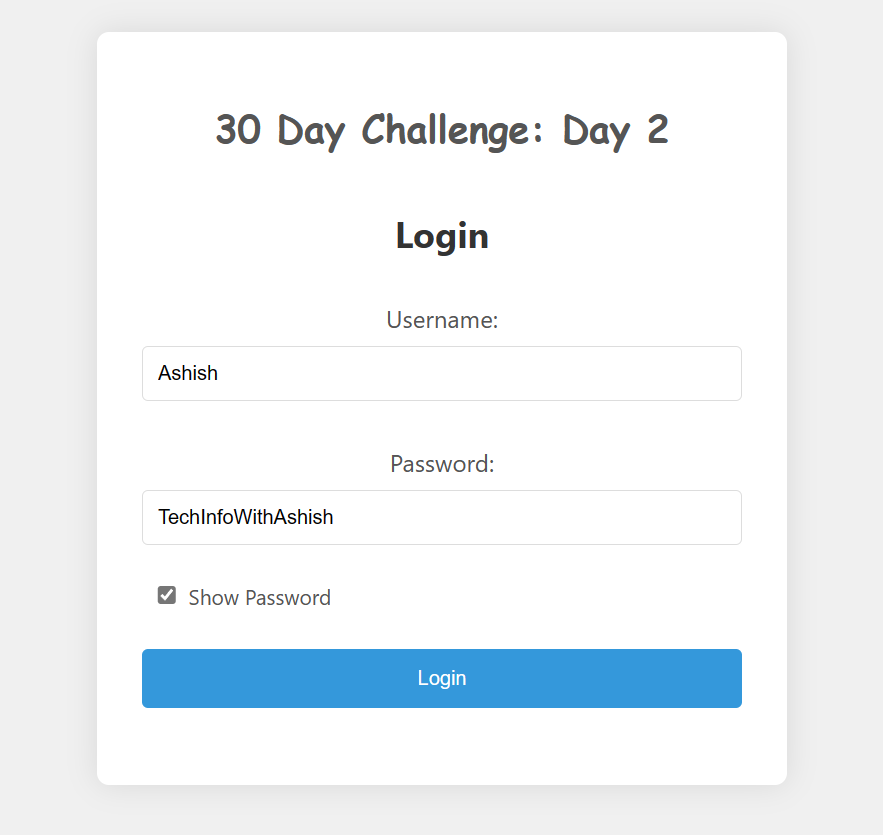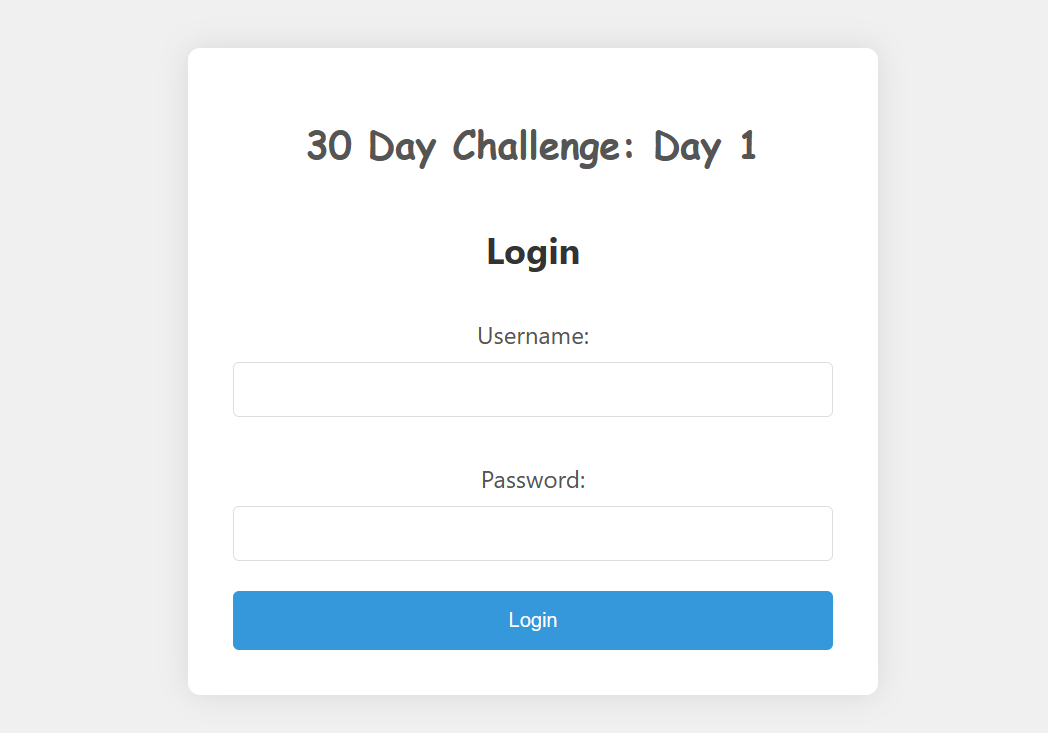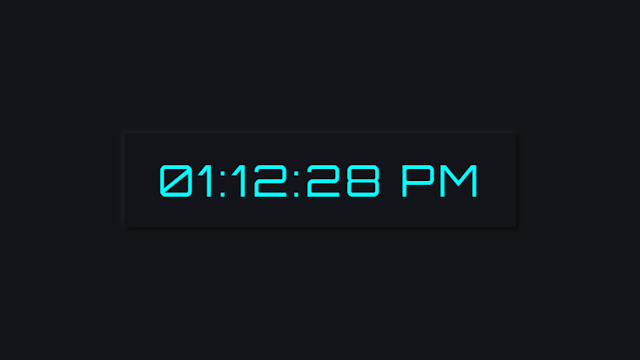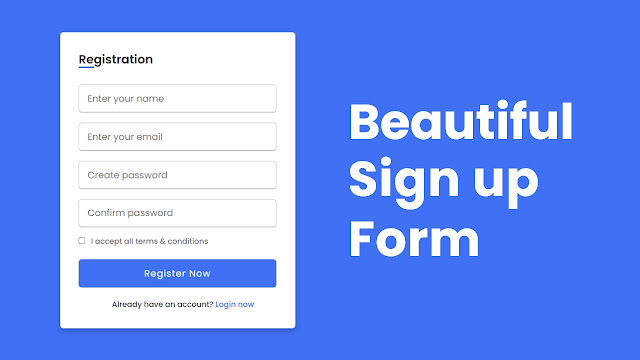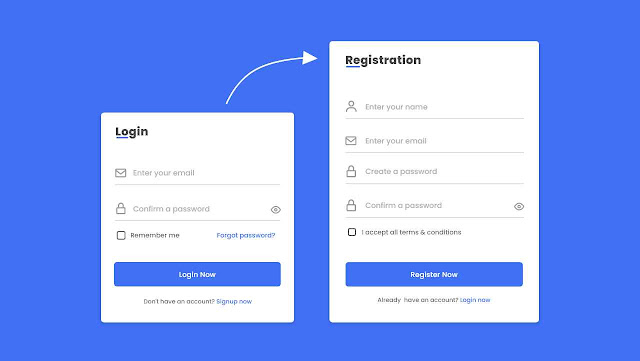#30DayProjectChallenge Day 10: Notes App
TechInfoWithAshish - 12-12-2023
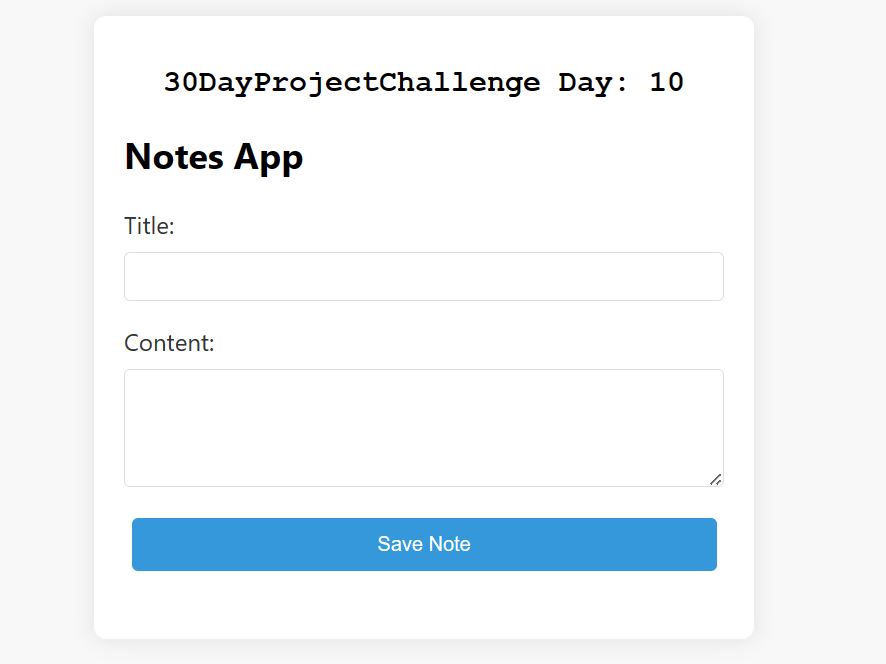
Welcome to Day 10 of the #30DayProjectChallenge! Today, we'll explore the creation of a comprehensive Notes App using HTML, CSS, and JavaScript. This project represents a significant milestone as we build a full-featured application with CRUD (Create, Read, Update, Delete) functionality and data persistence.
Understanding Notes Applications
Notes applications are essential tools for personal productivity and organization. Building a notes app teaches you advanced JavaScript concepts including data management, local storage, and complex user interactions. This project combines everything we've learned so far into a practical, real-world application.
What You'll Learn in This Tutorial
- CRUD Operations: Master Create, Read, Update, and Delete operations for managing data
- Local Storage API: Learn how to persist data in the browser using localStorage
- Data Persistence: Understand how to save and retrieve data across browser sessions
- JSON Serialization: Learn how to convert JavaScript objects to JSON strings for storage
- Dynamic UI Updates: Master updating the interface based on stored data
- Form Management: Learn how to handle complex forms with multiple inputs
- Edit Functionality: Understand how to implement edit modes and update existing data
Key Features of Our Notes App
In this project, we've implemented a comprehensive Notes App with the following features:
- Note Creation: Users can create notes by entering a title and content in an intuitive form with validation
- Save and Display: Notes are automatically saved and displayed in an organized list format on the web page
- Edit Functionality: Each note can be edited in-place, allowing users to update their notes easily
- Delete Functionality: Users can delete notes with a simple click, with confirmation to prevent accidental deletion
- Local Storage Integration: Notes are stored in the browser's Local Storage for persistence across page reloads and browser sessions
- Success and Error Messages: Comprehensive user feedback indicating successful note actions or error prompts for missing information
Advanced Features and Functionality
The JavaScript code dynamically handles all note operations:
- Dynamic Note Creation: Creates new note elements programmatically and adds them to the DOM
- Edit Mode Toggle: Seamlessly switches between view and edit modes for each note
- Data Persistence: Automatically saves all changes to localStorage and restores them on page load
- State Management: Tracks which note is being edited and manages application state
- Input Validation: Ensures notes have required fields before saving
Key Components of the Notes App
Key components that make our Notes App functional and user-friendly:
- Note Form: A clean, intuitive form that allows users to input a title and content for their notes with proper labeling and validation
- Note List Container: A dynamically generated container that displays all created notes in an organized, scrollable list
- Note Cards: Individual note elements that display title and content with edit and delete options
- Success and Error Messages: Visual feedback system that informs users about the status of their note actions
- Local Storage Handler: Functions that manage saving and retrieving notes from browser storage
Understanding Local Storage
Local Storage is a powerful browser API that allows web applications to store data locally on the user's device. Unlike session storage, localStorage persists data even after the browser is closed, making it perfect for notes applications. We'll cover:
- How to save data to localStorage using JSON.stringify()
- How to retrieve and parse data from localStorage using JSON.parse()
- How to handle errors when localStorage is unavailable
- Best practices for storing and organizing data in localStorage
- Limitations of localStorage and when to use other storage solutions
CRUD Operations Explained
Our Notes App implements all four CRUD operations:
- Create: Adding new notes to the application and storage
- Read: Displaying all saved notes when the page loads
- Update: Editing existing notes and saving changes
- Delete: Removing notes from both the display and storage
User Experience Design
The user interface is designed for simplicity and efficiency:
- Clean, uncluttered layout that focuses on content
- Intuitive buttons and controls that are easy to understand
- Visual feedback for all user actions
- Responsive design that works on all devices
- Accessible interface that supports keyboard navigation
Data Persistence Benefits
As notes are stored locally, users can:
- Revisit the page and access their saved notes instantly
- Close the browser without losing their data
- Work offline without internet connection
- Have their notes automatically available on the same device
Best Practices for Notes Applications
When building notes applications, follow these best practices:
- Always validate input before saving to ensure data quality
- Provide clear feedback for all user actions
- Implement auto-save functionality to prevent data loss
- Use efficient data structures for storing and retrieving notes
- Handle edge cases like empty notes, very long content, and storage limits
- Consider adding features like note search and categorization
- Implement proper error handling for storage operations
Extending the Notes App
Once you've mastered the basics, consider adding:
- Note search and filtering functionality
- Note categories or tags
- Rich text editing capabilities
- Note sharing features
- Export functionality (JSON, PDF, etc.)
- Note archiving and restoration
- Color coding and organization features
Each day of the coding challenge brings new insights and skills. This Notes App demonstrates how to build a complete, functional application with data persistence. Tomorrow's challenge will explore API integration and working with external data sources. Stay tuned for another exciting project. Happy coding!
Building a Notes App involves combining HTML, CSS, and JavaScript to create an interactive and practical web application. The ability to save, edit, and delete notes enhances the user experience and showcases the versatility of web development.
Web development is about creating solutions that enhance the online experience. Whether it's organizing notes or managing tasks, each project contributes to a broader understanding of web development concepts and techniques.